Recently, I’ve come across an interesting conundrum: I’ve been paying for Disney+ which is $7.99/mo. and we’ve still been renting some other movies, but I’ve been wondering how long this would go on. We watch a lot of the same movies a lot, so if I just bought all the movies we watch… that would pay off on investment in like 2-3 years considering the cheap prices on eBay.
So I began acquiring movies several months ago, and I’ve been acquiring them only on Blu-ray where possible. DVD really looks 1996 on even a moderately-sized 4K TV. (Fun fact, we wouldn’t even get flat-screens until almost a decade after DVD was released. DVD was designed for the fat-thick-TV era.) We don’t have a 4K TV yet, but the next TV will almost certainly be one because that’s what they sell nowadays and I prefer my movies to look crispy, not muddy. A Blu-ray is 6 times sharper than a DVD, and on a 4K display, even though it is only 1080p instead of 4K, it still looks way better than the old 480p DVD.
So I’ve been acquiring Blu-rays, but we have some family friends. They aren’t up-and-up on technology. The still have the 32″ screen in the basement and used to have a bigger screen upstairs until it shut down one day and began releasing toxic smoke, though they will be replacing that one soon. They only have DVD players. I introduced them to streaming a few months ago by buying a Roku stick and it was a revelation, as to that point all their movie watching was DVDs they bought or DVDs at the library, and that was it.
My younger sister visits this family often, and they love sharing movies between us. But there’s a problem: All the movies I’ve bought are Blu-rays. They still have DVD players. So they can share movies with us, but half the movies we have (the ones I bought) can’t be shared with them. The only way out of this conundrum is to get them some Blu-ray players.
Except… that’s not easily solved. This family is… on the poorer side, where buying a cheap TV takes a month of planning for the budget. Splurging $100 for 2 Blu-ray players so we can share movies is really out of the question. And now my sister is “angry” (half irritation, half Gabriel what did you do?) that she can’t share movies with her friends that I bought. (She’s not actually angry, it’s just an annoying but slightly funny situation.) Though I guess this annoyance is greater considering I’ve been gave her a movie she liked on Blu-ray for Christmas that she can’t share, shame on me.
With this in mind, I began plotting how to fix this Blu-ray problem. The family would need 2 players to be comfortable, but saying that I spent $100 on Blu-ray players would strike them as being an overly generous and strange Christmas gift, maybe, and that’s not a solution when you’ve passed Christmas and its February. I needed something cheaper. Something so cheap it wouldn’t even scream gift as long as I told them how little money I spent.
There’s only one place for that: Thrift Shops. The machines that get donated there are often broken, but, well, maybe they could be fixed? If they could be fixed, then I could save money and raise my reputation in the family for being able to fix them (I say this for laughs, I really don’t care about reputation, I wouldn’t slouch if I did). It’s a win-win if I can find something fixable. I ran down to Goodwill and managed to get these 2 machines for $12 pre-tax:

2 machines, $12, no guarantees they work, no remotes, and no power cables. Just the bare machines, as-is, take it or leave it. I figured if just one of the machines actually worked, I’d call it a $12 expense and that would be that. More like $20 after buying a Universal remote from Walmart to control them. That’s now regular gift territory instead of being awkward even on Christmas.
There’s only one problem, and that’s that they are old…
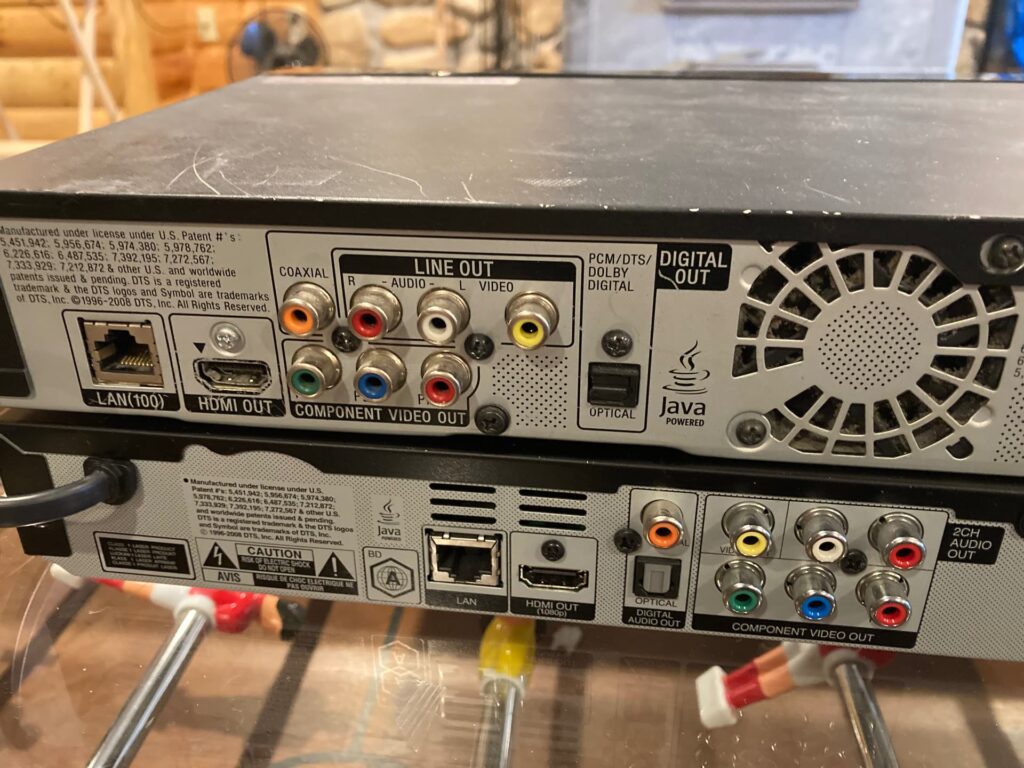
I knew that they were old on first glance when I saw the colorful analog jacks on the back. Manufacturers stopped including them on Blu-ray players in 2013 partly because many people didn’t know you should use HDMI and the color jacks were much lower in video quality. This meant these both were at least nine years old when I bought them.
I went to work on the Sony one first (the other was LG). Booting it up brought a very, surprisingly, PS3/PS4-like UI:
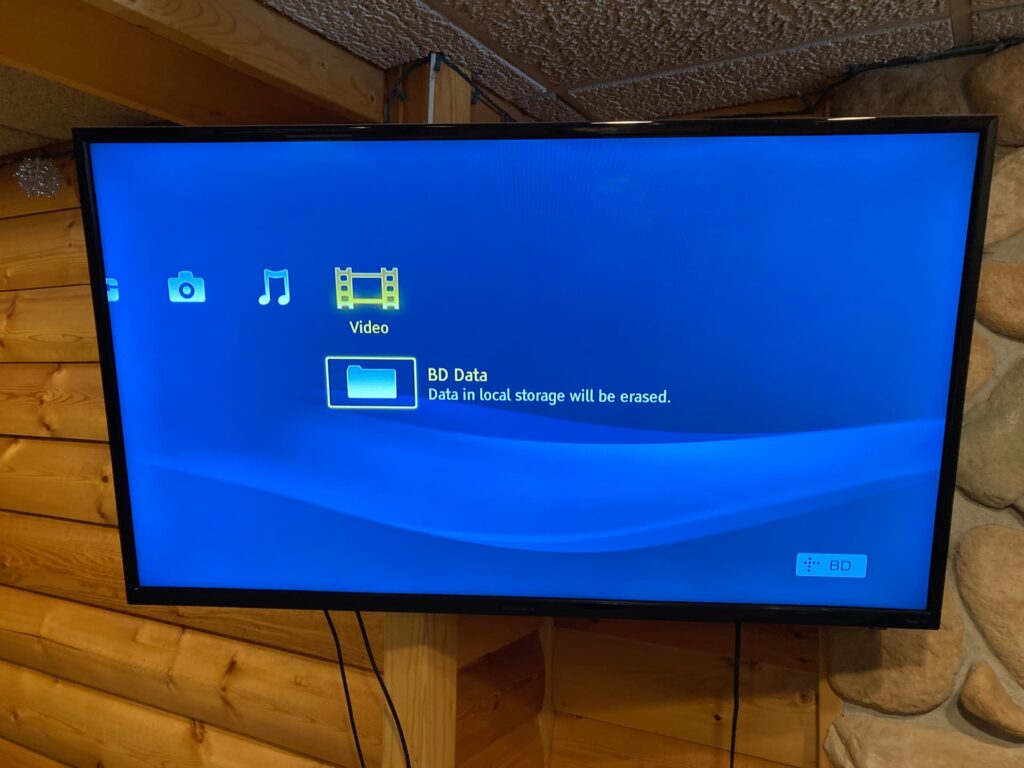
I tried playing a DVD. Worked like a charm! Then a Blu-ray, total failure, couldn’t recognize the disc. I then, well, ripped apart the drive, removed the laser safety cover (don’t look at the laser or go anywhere near it if you do this!), disc shield, and got the board down to this:

Just looking at this, I knew it was an old player because this is a extremely… overengineered design compared to modern Blu-ray players. That heatsink is almost as wide as my hand, and I have large hands. No modern Blu-ray player looks like this on the inside, but it’s just… wow. I was after something in particular:
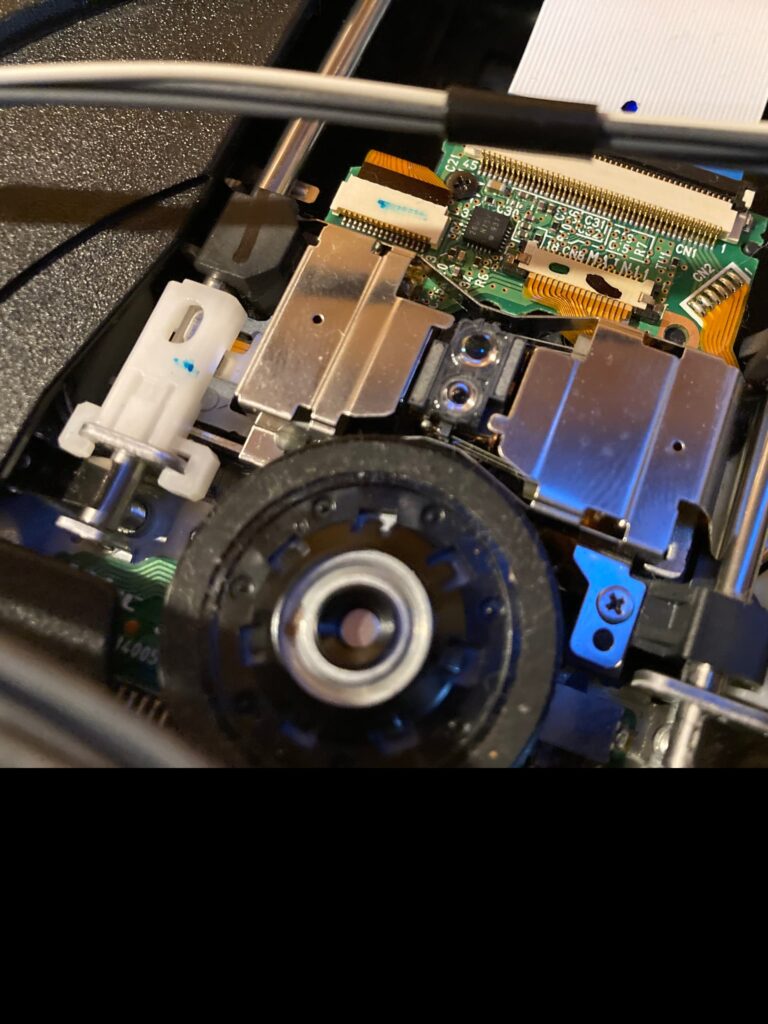
This is the read head, and you’ll notice two little eyes, one Bigger and one smaller. The bigger one is a combination lens for the infrared laser (CDs) and Red Laser (DVDs). The small one is for the Blue Laser (Blu-Ray). I grabbed a Q-Tip and a bunch of this stuff that smells funny:
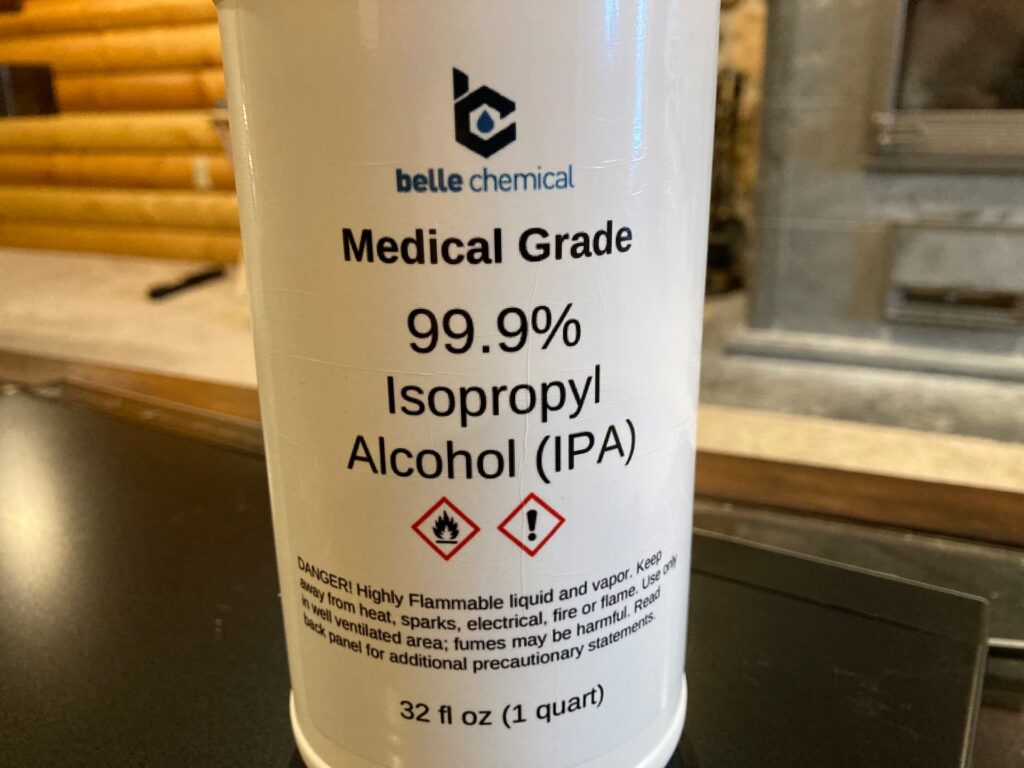
I was working on a desk when then I accidentally poured too much on the Q-Tip and spilled a giant splash of IPA on my pants. Thankfully it is not harmful to humans and evaporates quickly (it was gone in like 5 minutes), but my pants might be super-flammable until I wash them. After reminding myself to take chemical safety more considerately, I rubbed the Q-Tip over both lenses. This removes dust on the lens, which can massively help discs play. (It’s depressing to think about how many disc players have been thrown out over the decades when they just needed a quick de-dusting).
After that, some discs played… but rarely. I observed the laser on the disc (with eye protection, it’s a laser, not a toy!)…

The laser was constantly re-focusing and failing over and over to read the discs I put in it, though once in a while it would lock on and start playing. I was disappointed because, having worked on Blu-ray players previously, the laser looked a bit dim. This meant that 13 years of age (it was built in 2009) had slowly worn the laser down to such a degree that, even with a perfectly clean lens and disc, it just wasn’t bright enough to consistently read discs. This player is also unclear where it get’s the laser voltage from, but I don’t want to be the person who overclocks a laser.
As a last-ditch effort, I put the drive in the top-secret Service Mode, and dug through the menus. Sadly nothing in Service mode was that useful, but this was interesting:
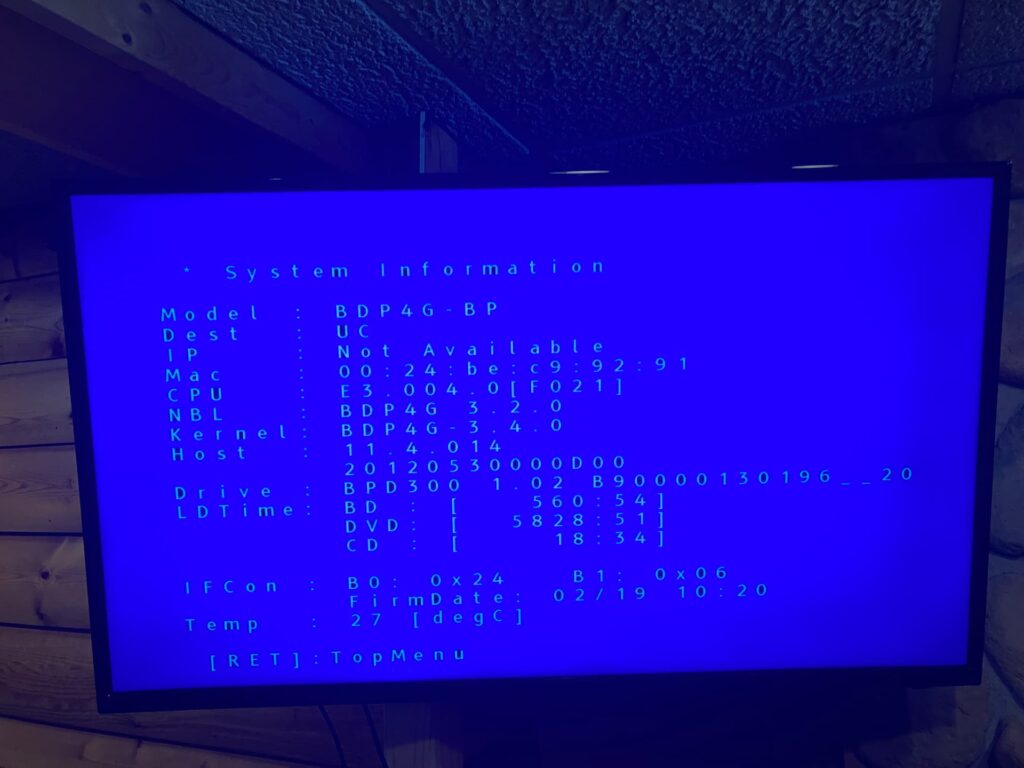
At 560 hours of Blu-ray playback and 5,828 hours of DVD playback (what a champion Red laser for the DVDs!), this thing is quite ready to be retired and is almost certainly not worth salvaging.
I might revisit that player, but in the meantime, I turned to the other one. It’s an LG, I opened it up and got this photo:
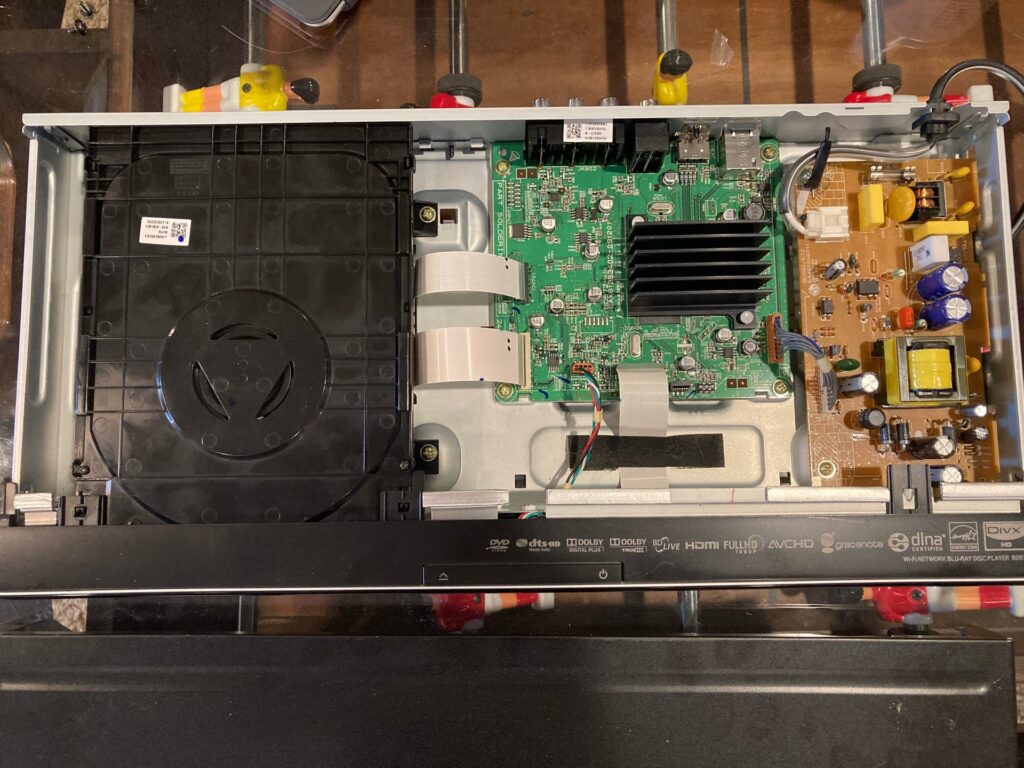
Despite being just a year newer, the design has simplified quite a bit. The control board is way smaller… and booting it up shows a simpler, duller, LG design:
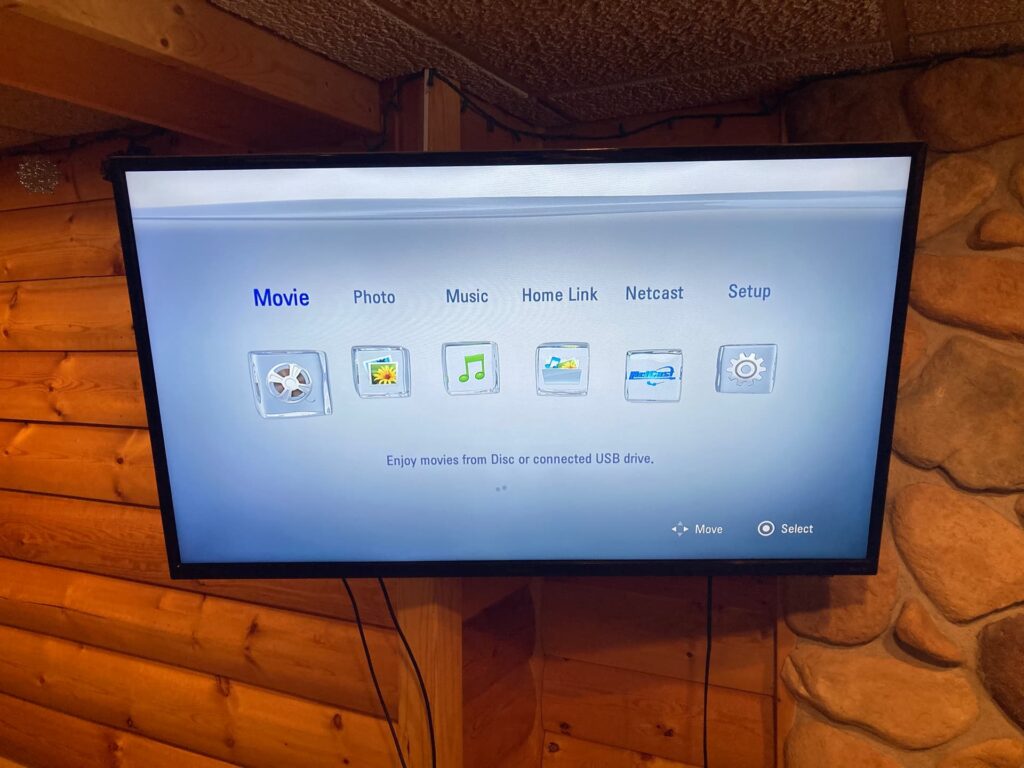
So, I begin testing it. Same issue: DVDs work, Blu-ray is dead. This player is from 2010, so it’s 12 years old (1 year newer). I removed the laser shield and found this laser inside:
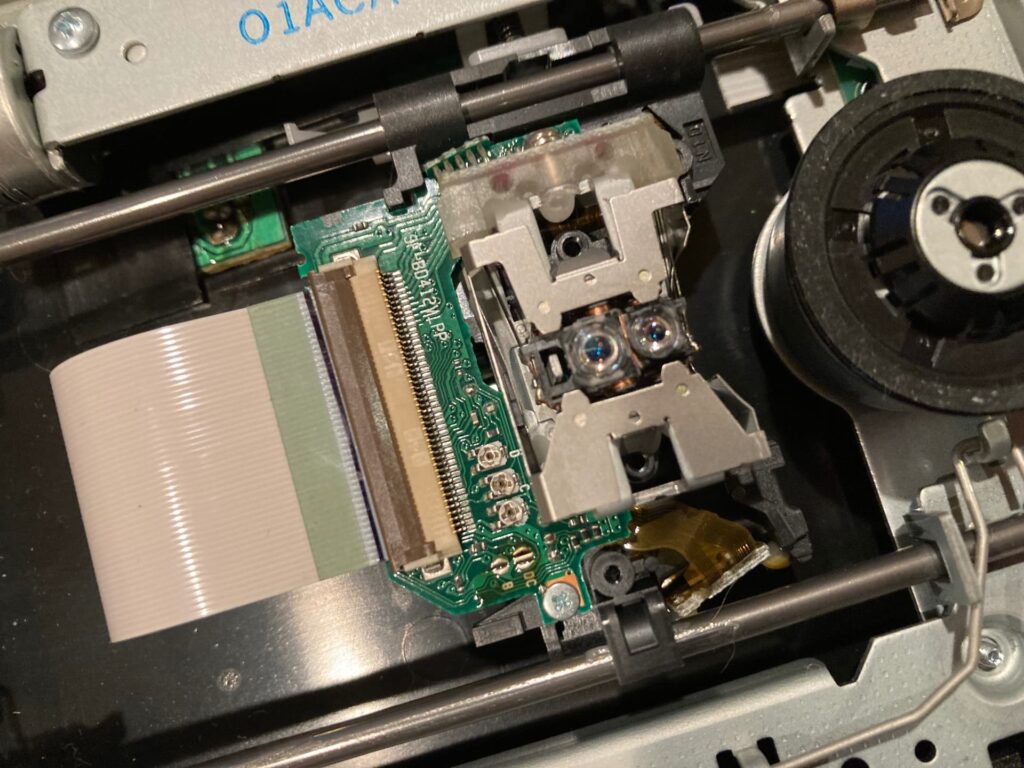
So, I grabbed the IPA, doused the laser lenses, and tried discs. They (mostly) worked! I called it the night on Saturday. Then Sunday came, and almost none of my discs would work. What gives I thought?
Well… they worked, but not well. They would always play, but I had to forcibly restart the machine, change the disc position in the drive, and fiddle with it for about ~10 minutes to get it to play a disc. It would play any disc, just after ~5-10 minutes of fiddling and begging it to play.
Then, I noticed something… look closer at the image:
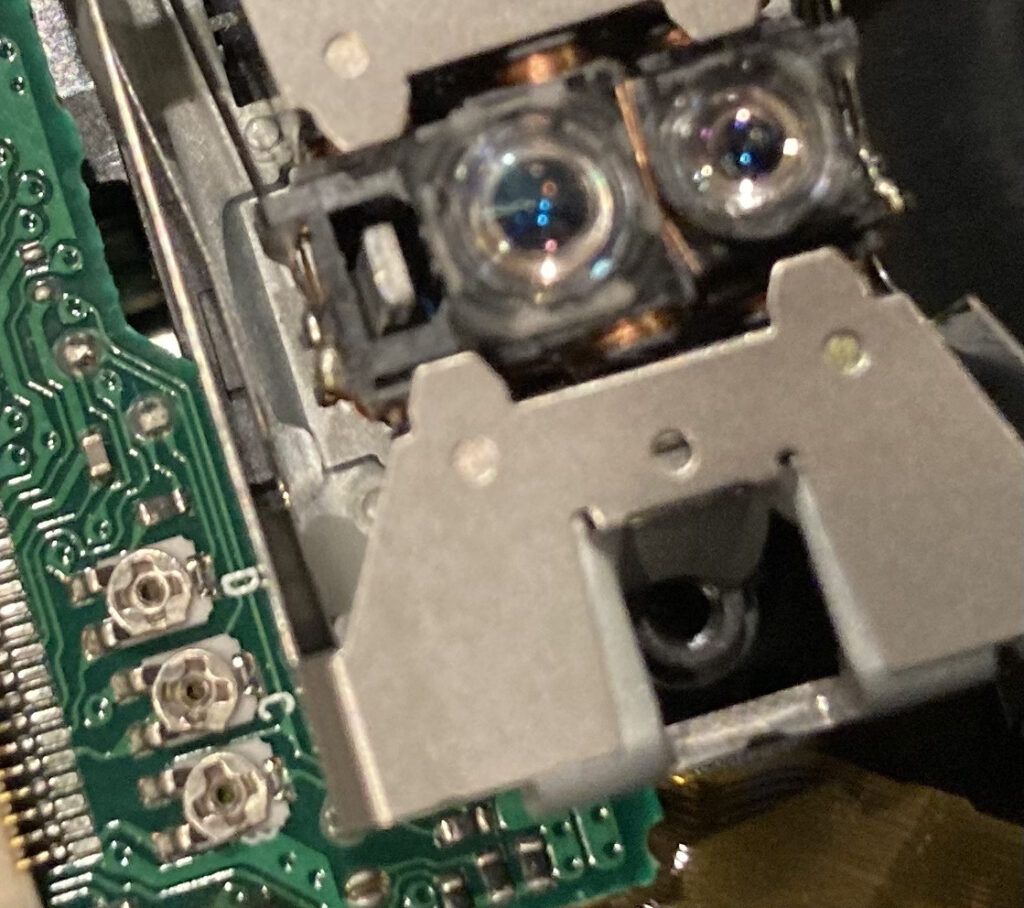
Extremely, extremely tiny adjustment dials labeled “D,” “C,” and “B”. Clearly “D” for “DVD” (red laser), “C” for CD (infrared laser), and “B” for “Blu-Ray” (blue laser). Online, even though I didn’t find any documentation for this player, they were likely voltage adjustment dials to adjust with differences in laser power after manufacturing. Thus, if I turned the “B” screw just a little, I could increase the power that went to the laser. (The Sony player didn’t have any screws like this, I went back and looked.)
I carefully went a 1/8th-turn to the left. No discs would play, and on careful observation, the laser appeared visibly dimmer. I put the screw back, and went 1/8th-turn to the right. The laser was brighter and played any disc I threw in it – any. It was happy. I tweaked it a little more to be just powerful enough to play but not too powerful (don’t want to burn out the laser quicker), and sealed everything shut again.
All in all, this was a two-day project. The Sony Player is almost certainly dead. The LG one, with lens cleaning, lots of tweaking, de-dusting, and laser power adjustment, now plays Blu-Rays and DVDs like a charm despite being 12 years old. And now I have a Blu-Ray player that works for… $12 if you ignore that the family in question already has a universal remote. $12 and 2 days of time. Now I need to go to Goodwill again and find another Blu-Ray player that is fixable…